Digicert DNS Made Easy
-
Login to DNS Made Easy.
-
Go to Managed DNS and select your domain.
-
To edit an existing A or CNAME record:
- Identify the subdomain to be accelerated and protected.
- Click Edit.
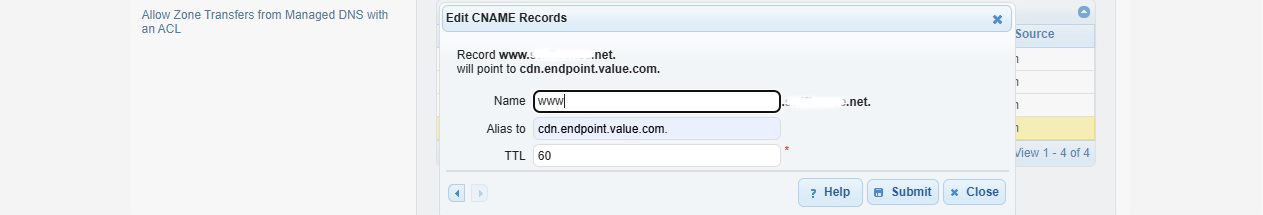
- Change the Alias to value to your assigned CDN endpoint
- Ensure a period (
.) is included at the end of the CNAME value - Click Submit
-
To add a new CNAME record (if none record exists):
- Under the CNAME Records section, click the Add icon.
- Name: Your subdomain
- Alias to: Your assigned CDN endpoint
- Ensure the trailing period is included
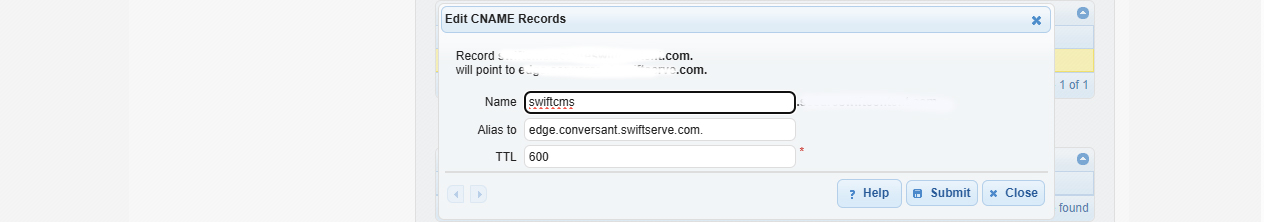
- Click Submit
DNS updates are usually active within minutes.