Getting Started
Step 1: Domain Configuration
Create an ingest domain on LLS.
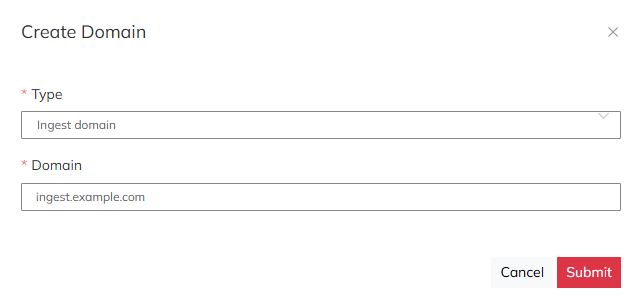
Create a TXT record for the ingest domain in your DNS provider.

Verify the ingest domain.
Add a CNAME record for the ingest domain.

Create a delivery domain on LLS.
Add a TXT record for the delivery domain.
Verify the delivery domain.
Add a CNAME record for the delivery domain.
Associate the ingest and delivery domains.
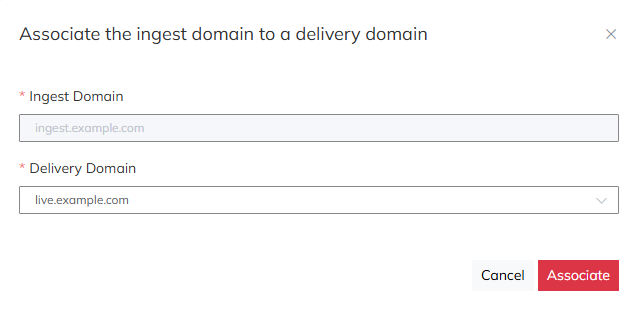
Step 2: Transcoding Preset Configuration
Enter the preset name.

Enable video transmux.
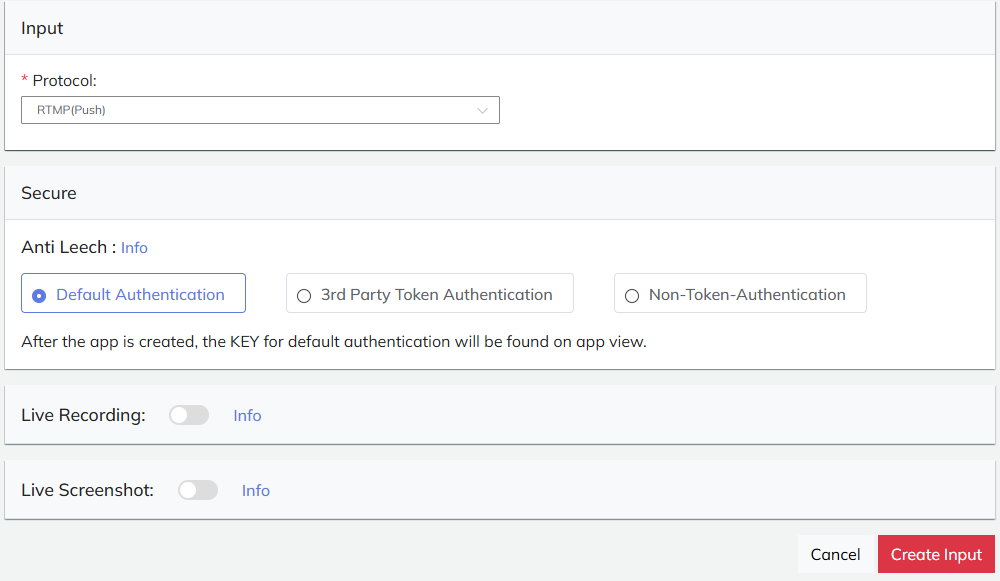
Click Submit to complete the configuration.

Step 3: Transcoding Template Configuration
-
Enter the template name.
-
Select an ingest domain.
-
Select a delivery protocol.
-
Select at least one transcoding preset.
-
Click Submit to complete the configuration.
Step 3: Configure encoder (OBS Studio as an example)
Open OBS Studio.
Go to File > Settings > Stream.
Set Service to Custom.
From the LLS Portal, locate the Ingest Stream URL under the application. Example:
rtmp://ingest.example.com/myapp/{STREAM_NAME}.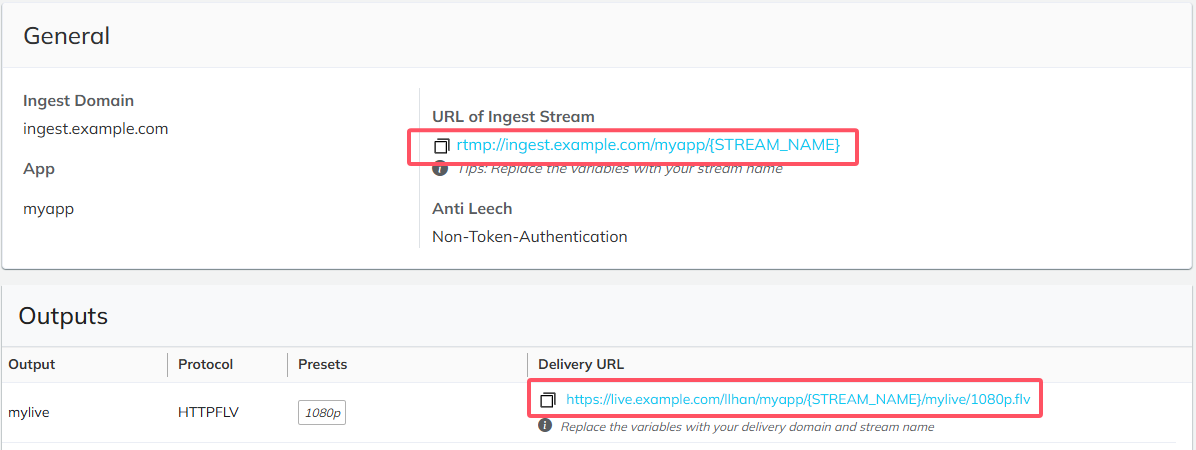
Replace
{STREAM_NAME}with a custom value (e.g.mystream), resulting in:rtmp://ingest.example.com/myapp/mystream.In the Server field, enter the base URL up to the second
/: e.g.rtmp://ingest.example.com/myapp.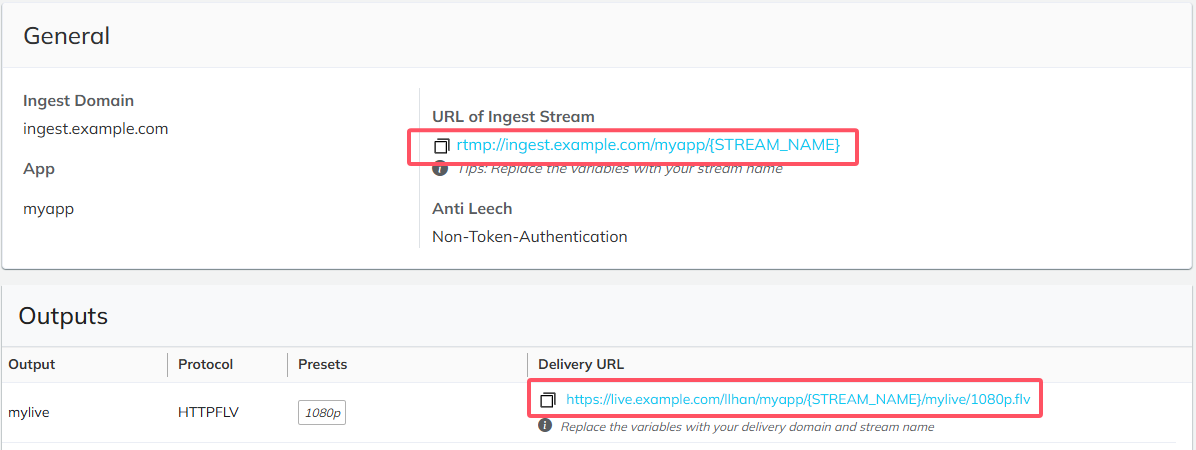
In the Stream Key field, enter the final segment: e.g.
mystream.Click Apply , then OK .
Click Start Streaming to begin the live broadcast.