Stream Management
Manage the stream list, filtering, reset, ban/unban, monitoring, and stream history.
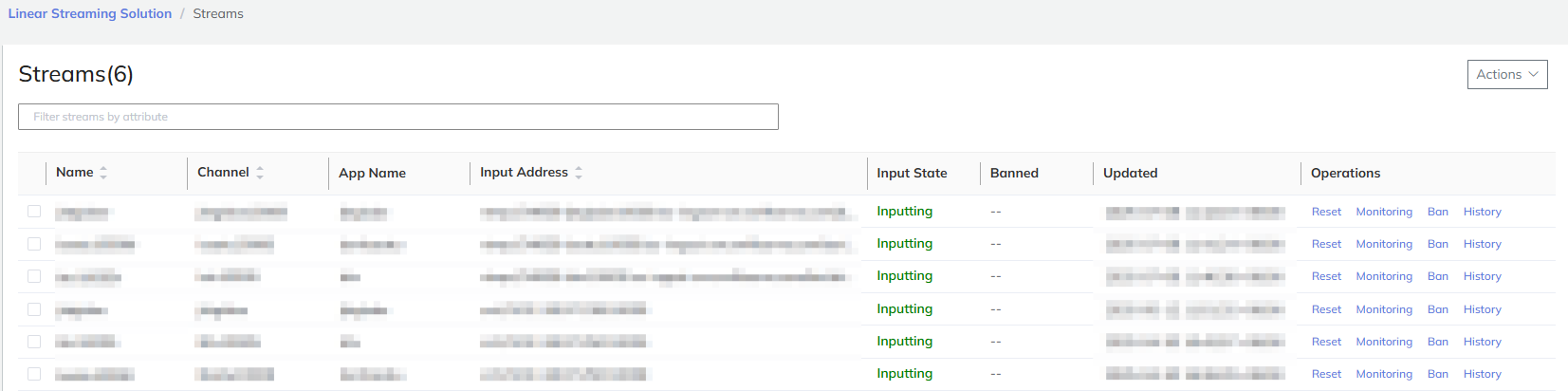
-
List/Filter Streams Display all streams, support filter by name or other parameters.
-
Ban/Unban Streams Enable or disable a stream. The ban remains effective until it is manually unbanned.
Steps:
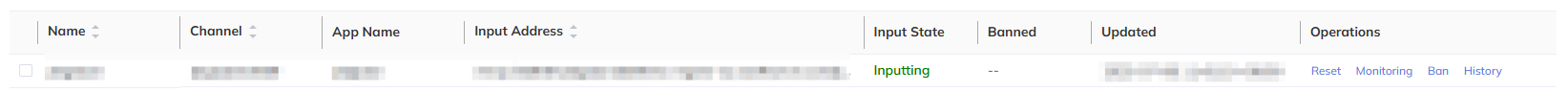
- Go to the stream under the Streams in the LSS console (use the stream filter if needed).
- Click Ban/Unban.
- Click Confirm.
-
Reset a Stream Reset the stream connection and media processing workflow to recover from abnormal stream behaviour. The client will reconnect automatically, and configuration updates take effect immediately.
Steps:
- Go to stream under the Streams in the LSS console (use stream filter if needed).
- Click Reset.
- Click Confirm.
-
Monitor a Stream Display key metrics for each processing stage:
-
Ingest: FPS, bitrate
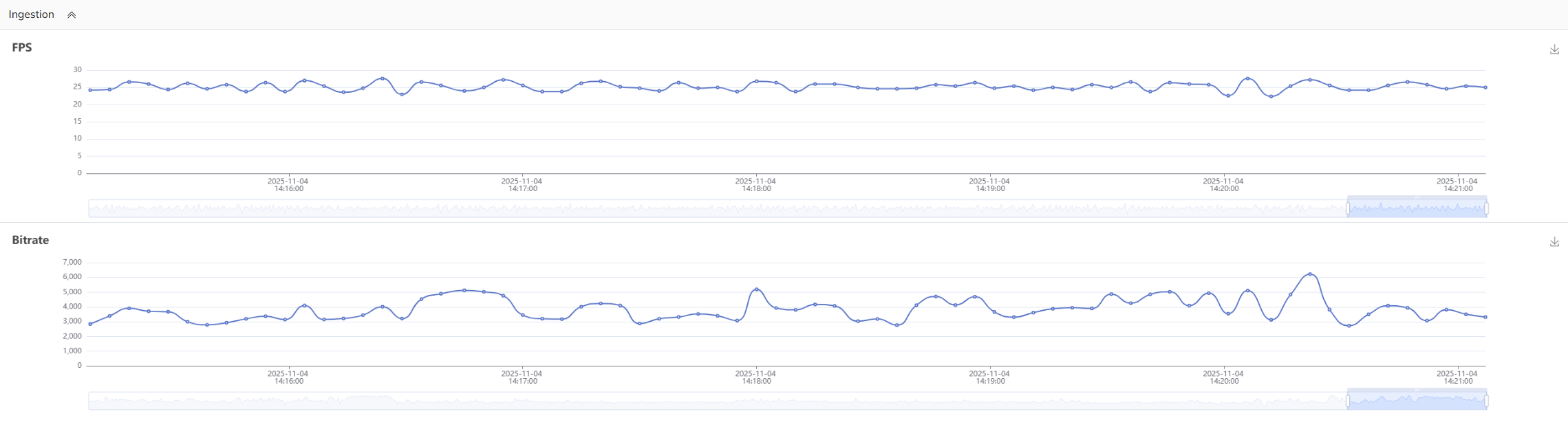
-
Transcoding: Speed, output FPS
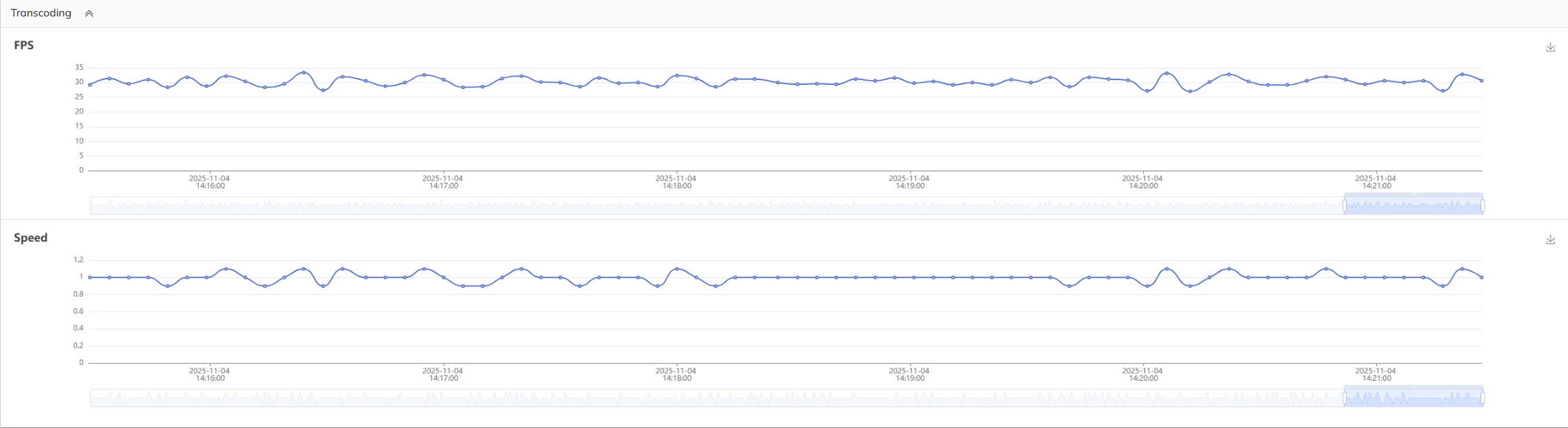
-
Delivery: Bandwidth, traffic, requests per second, request hit ratio, byte hit ratio, origin requests, and origin bandwidth
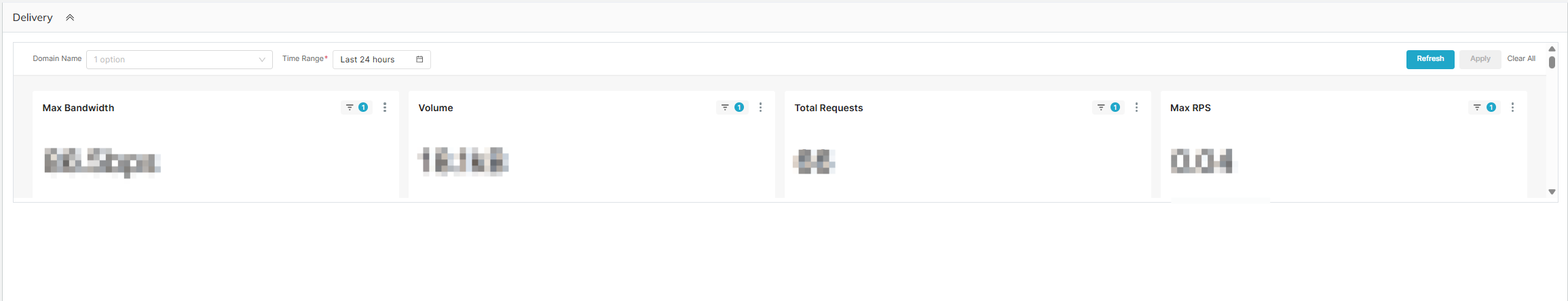
-
-
Stream History
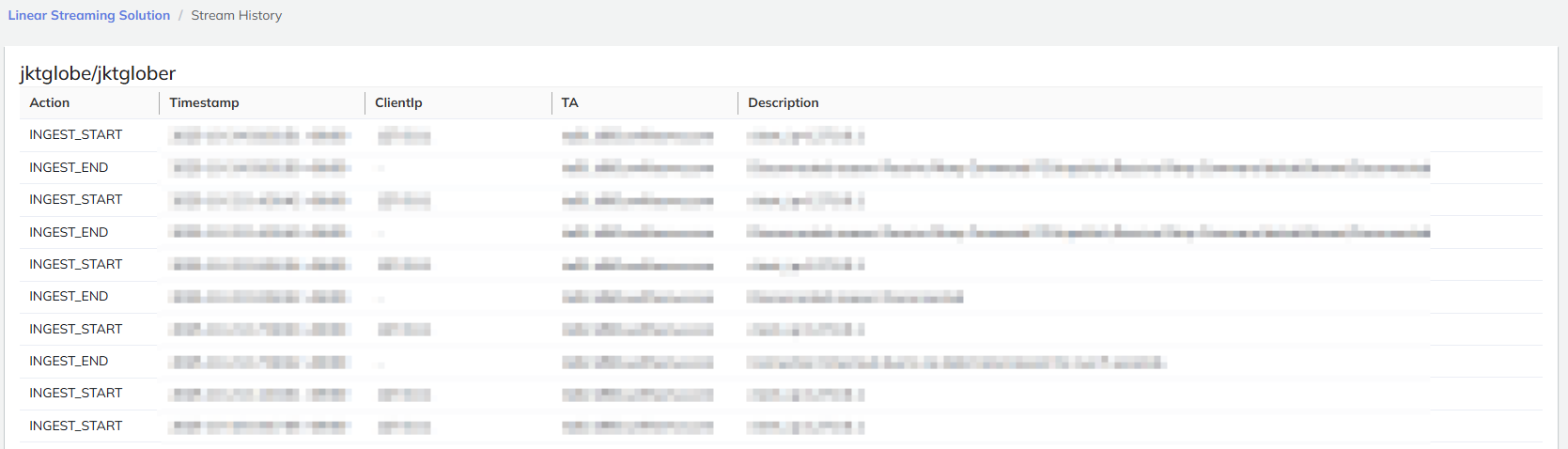
Display the stream connection history, including start and end times, client IP, and destination TA.