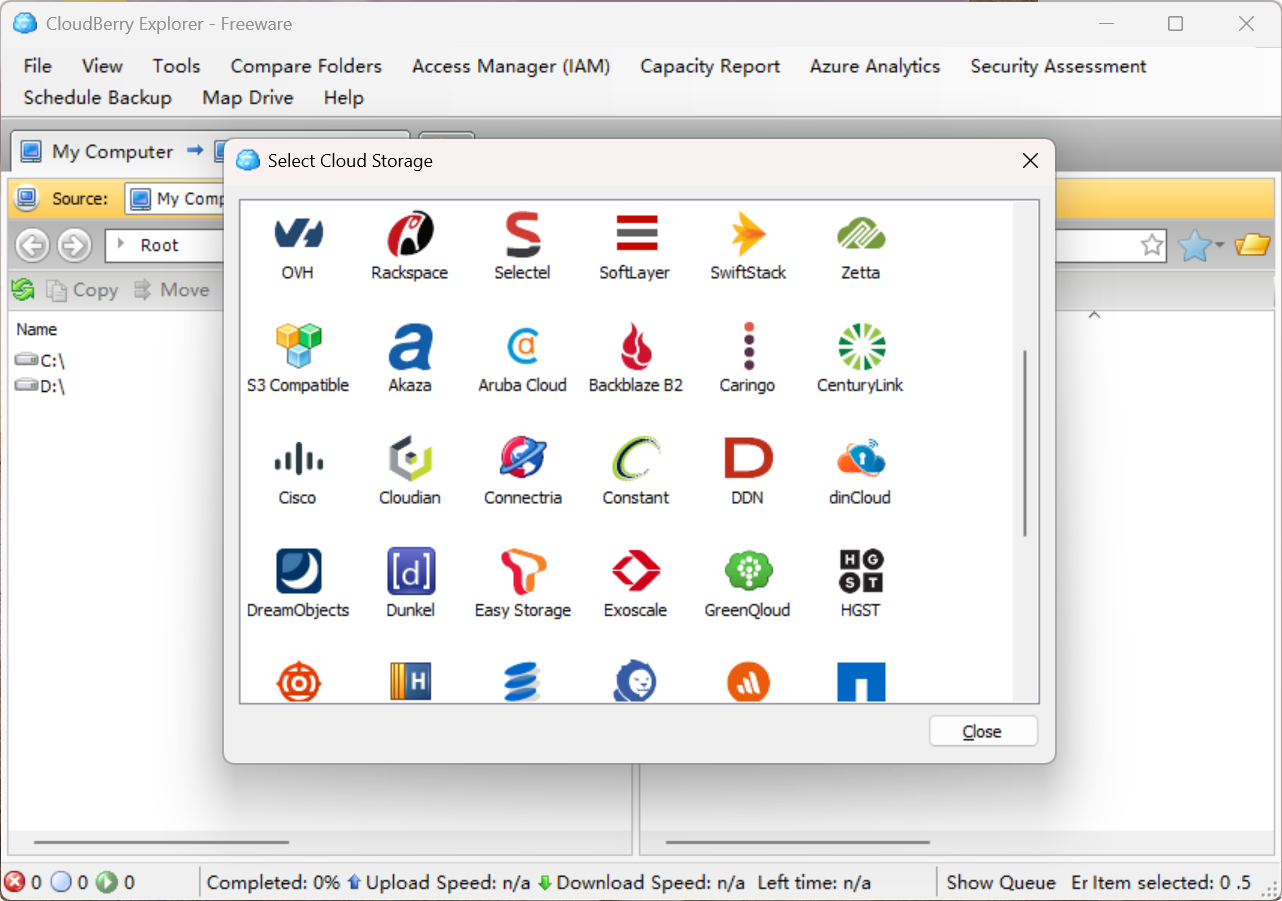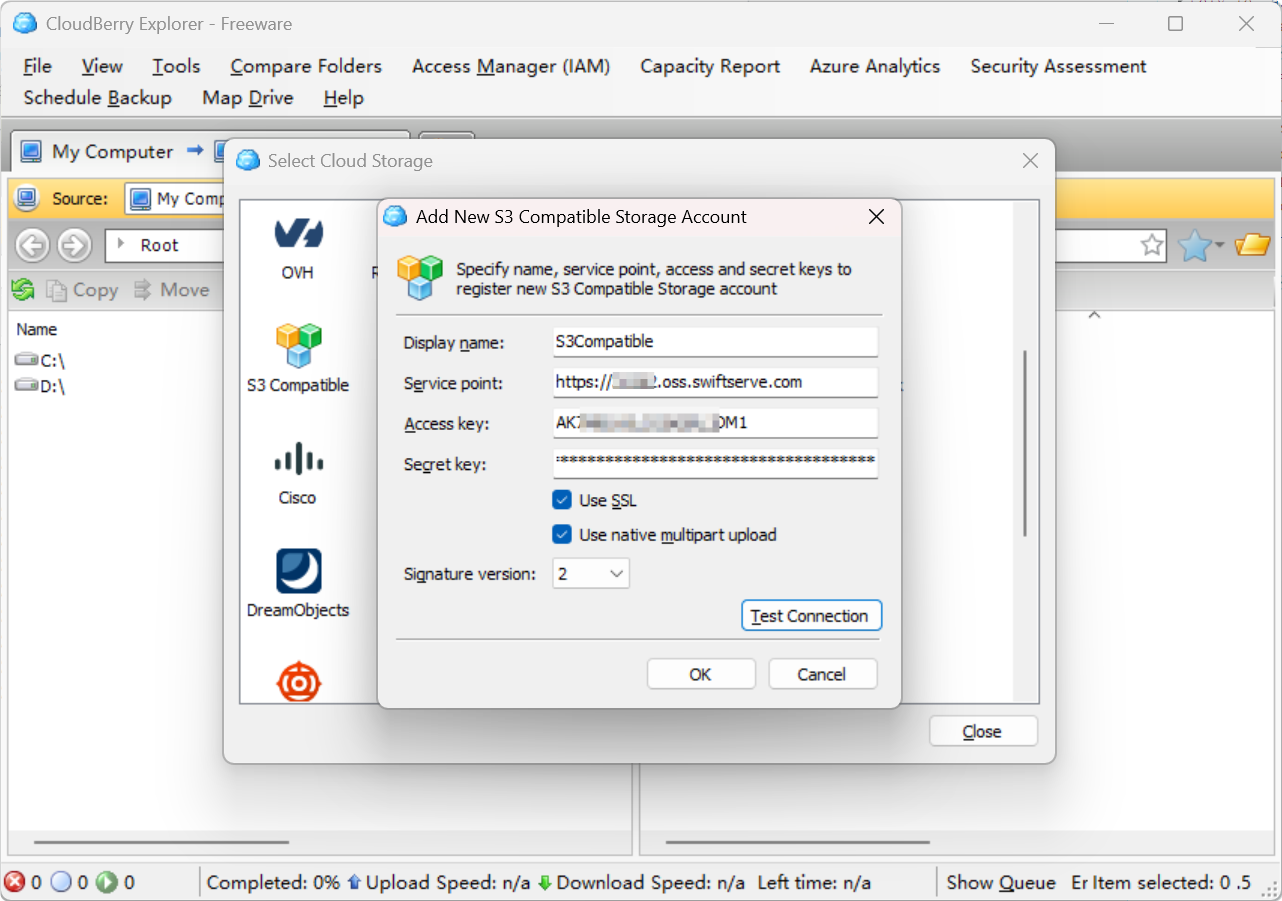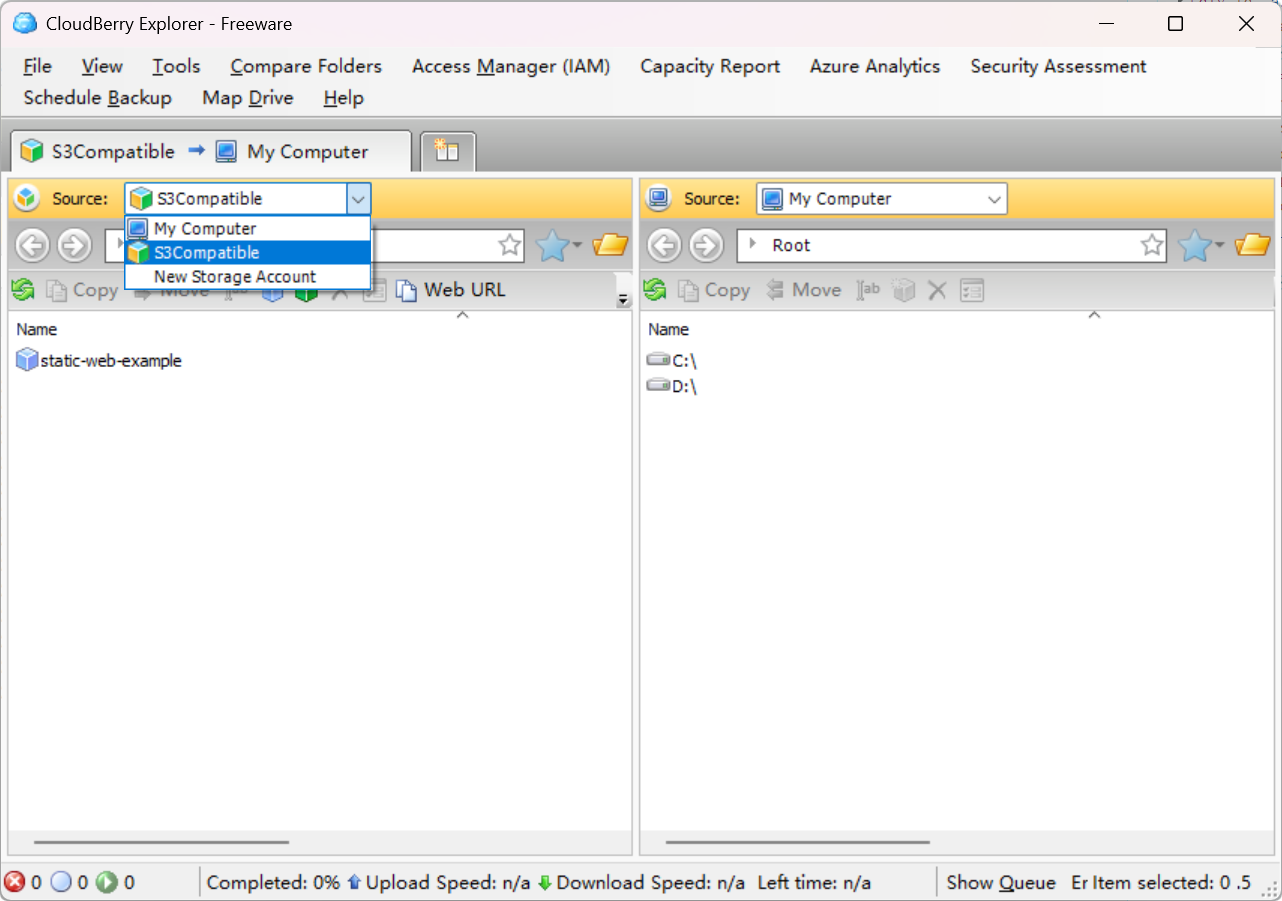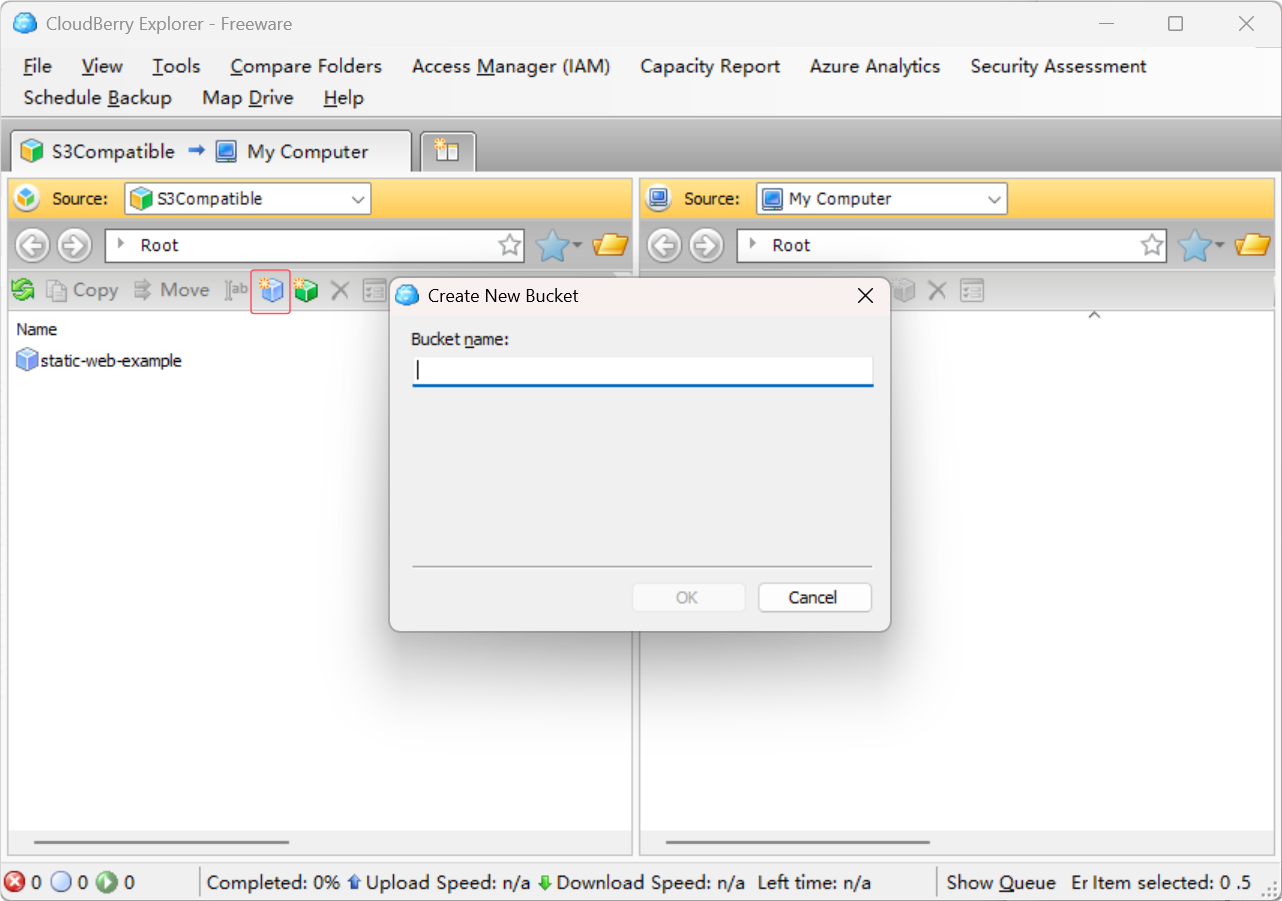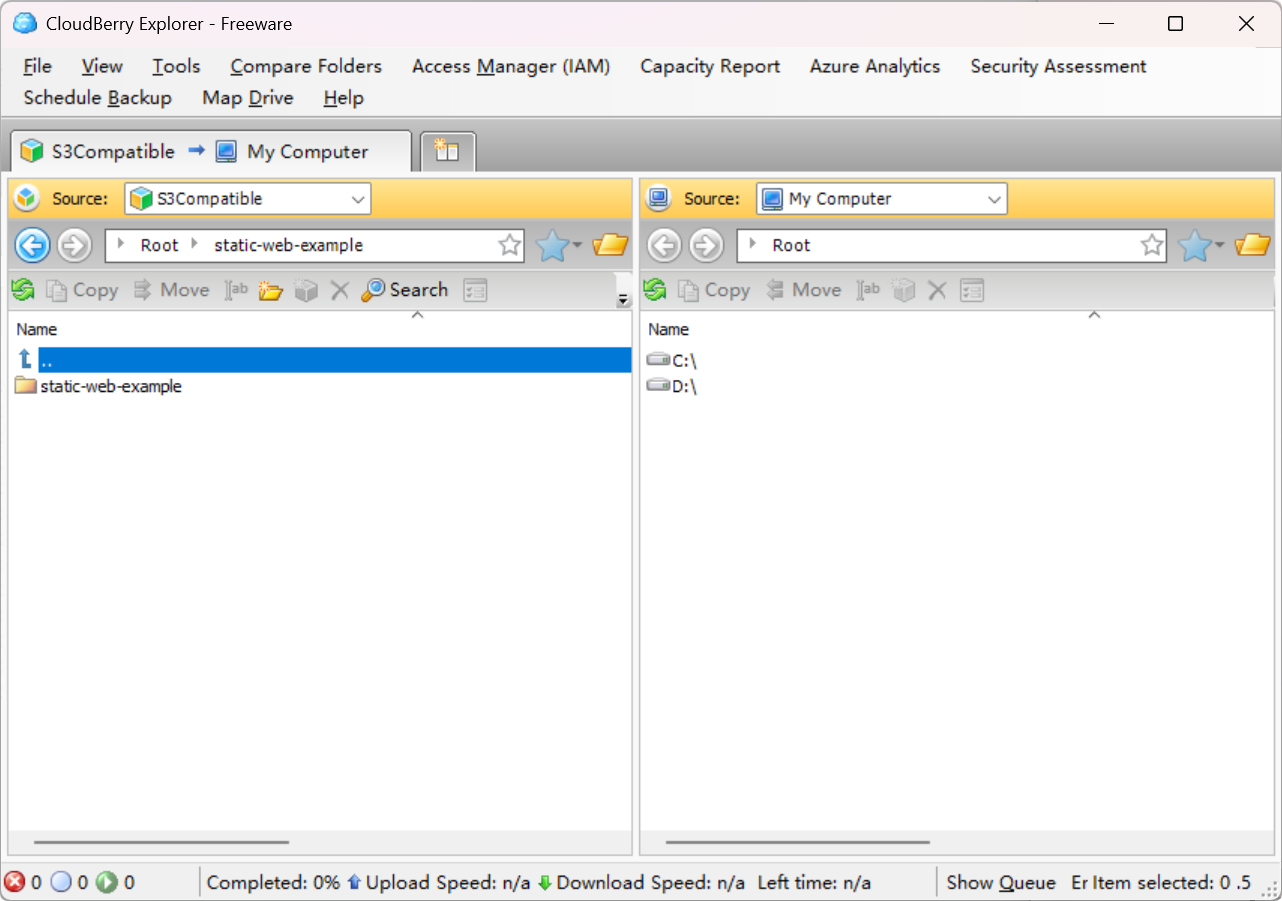Data Archiving
Organisations often need to store large volumes of data for long-term retention, such as system backups, historical records, or compliance-related information.
Conversant OSS provides a reliable and scalable solution for backing up and archiving critical data. Access control ensures secure data access.
Steps:
- Go to Credentials and click Create Credential. Select the access level and save the Secret Key to access OSS.
- Download and install CloudBerry Explorer, a desktop tool for managing OSS resources.
- Open CloudBerry Explorer, select S3 Compatible and configure the connection using your OSS access credentials. Click Test Connection to verify.
- In the bucket list, click Create Bucket, enter a bucket name, and click Confirm.
- Upload archived files by dragging them from the local system into the OSS bucket.
- Download archived files by selecting the objects from OSS and dragging them to your local system folders.
1 / 5