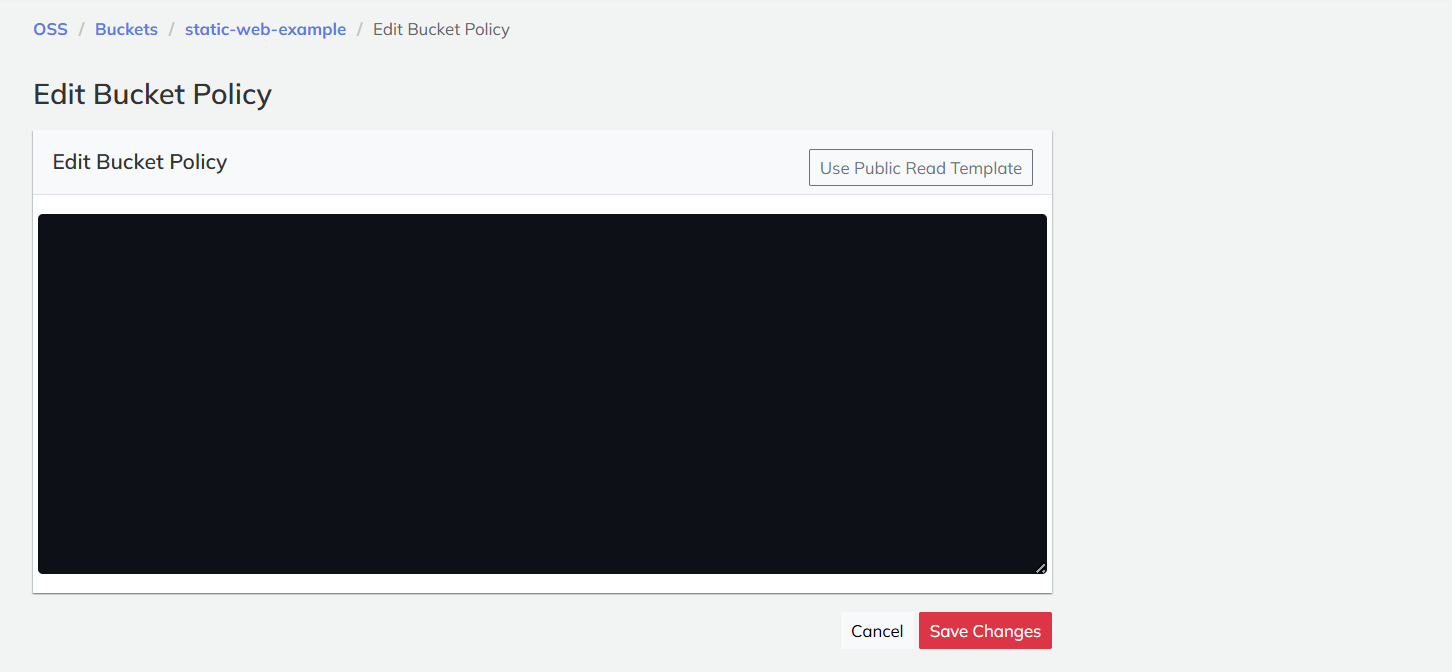Bucket Management
Bucket List
Click Buckets to view the bucket list.
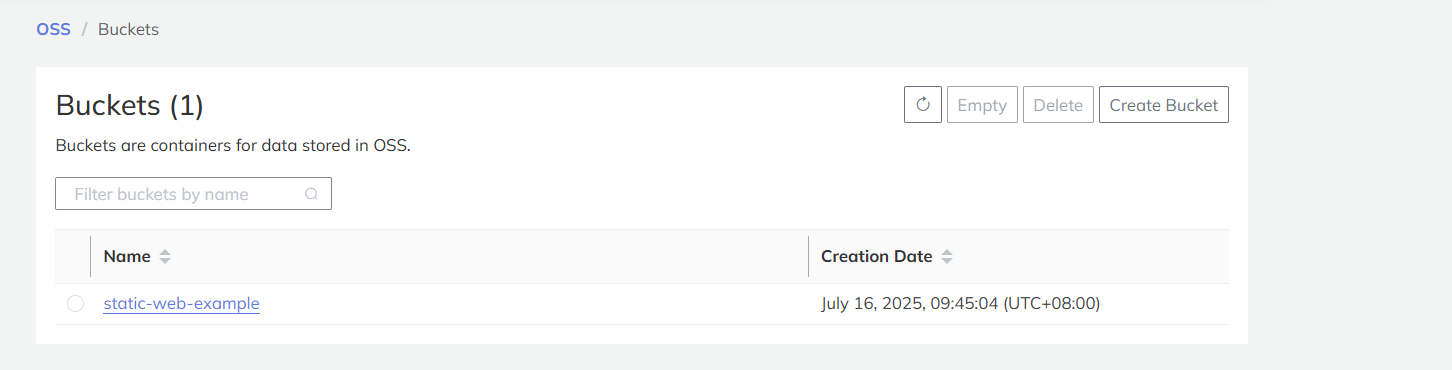
Create a Bucket
On the Bucket List page, click Create Bucket, enter the bucket name, and then click Create Bucket.
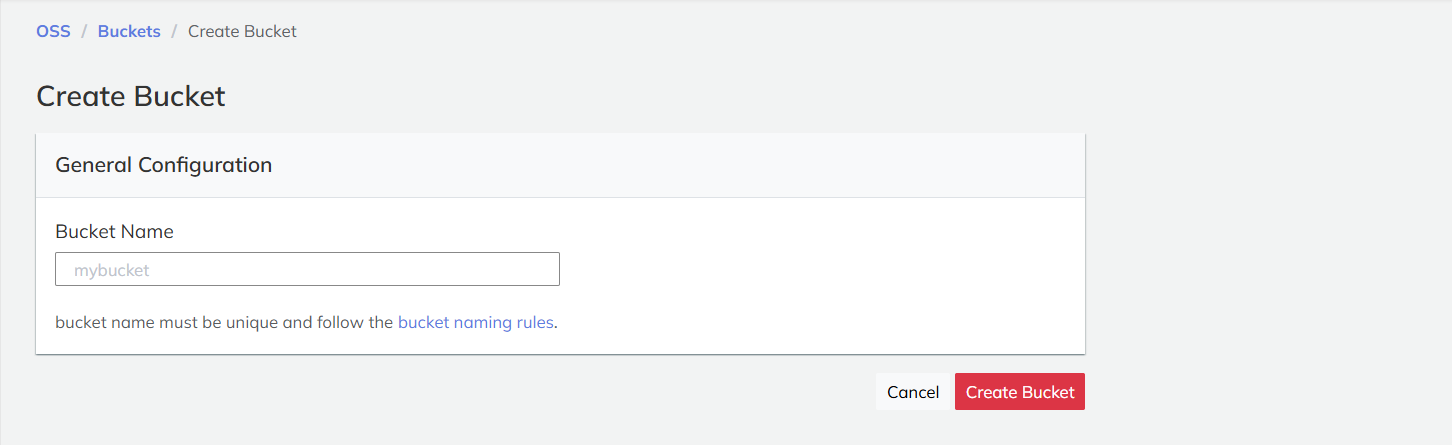
Empty a Bucket
To empty a bucket, select the bucket and click Empty. Double confirm the operation to delete all contained objects.
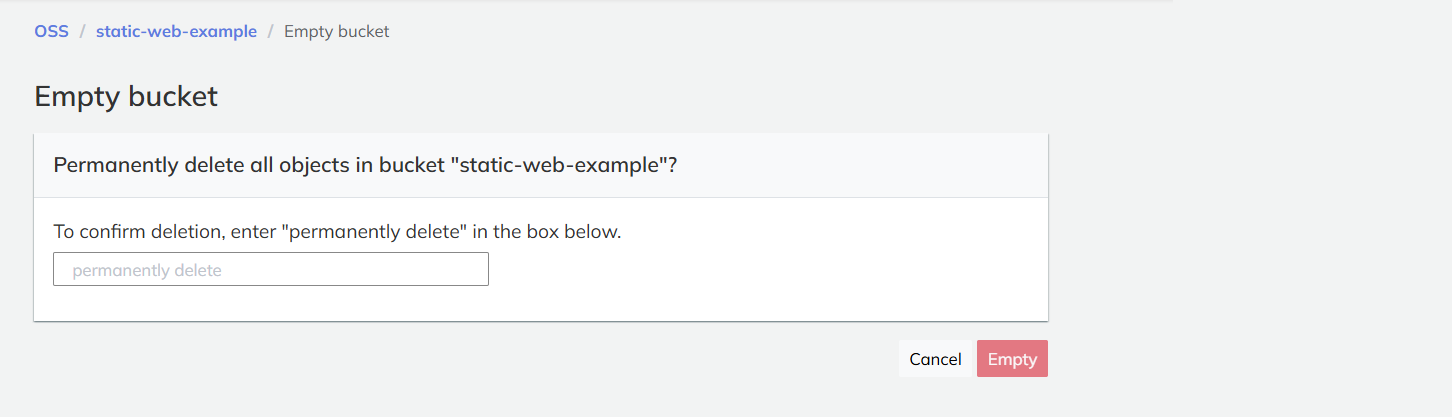
Delete a Bucket
To delete a bucket, select the target bucket and click Delete. Double confirm the operation to permanently remove the bucket.
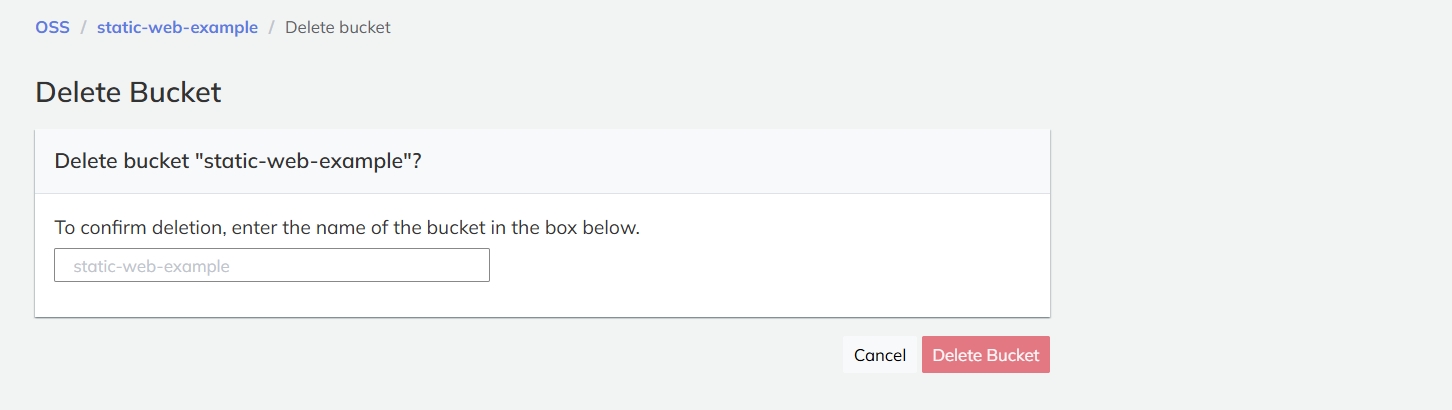
Configure Bucket Policy
Bucket policies define access control for objects in JSON format. Click on the bucket name, go to the Bucket Policy sub-tab, and click Edit to modify the policy.