Reset a Stream
Resetting a stream disconnects the current ingest session and restarts the media processing pipeline to fix the problems on the streams. This operation applies the latest ingest and media processing configurations after the client reconnects.
Steps:
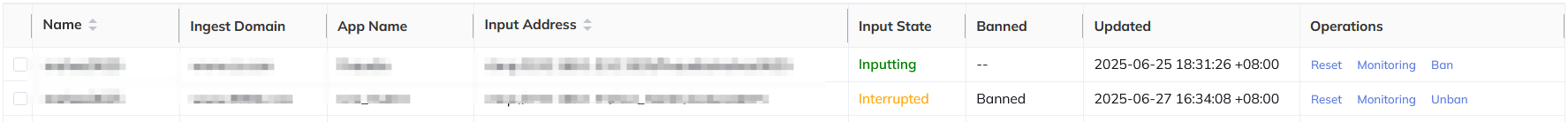
- Go to Streams and find the target stream.
- Click reset.
- Click Confirm to finish the configuration.