Live Recording
LSS supports three types of live recording: EPG-based recording, recording schedule, and recording trigger. Once recording files are generated and uploaded successfully, notifications are sent to the configured endpoint.
EPG-based Recording
LSS retrieves recording tasks from an EPG file stored in a specified OSS path.
-
EPG File: Must be a UTF-8 encoded XML file named
{ChannelName}-{Date in UTC}.xml. Example:MRTV_NEWS-20250515.xml. The structure includes one<tv>element with a<channel>and one or more<program>records:<tv>
<!-- define the channel & recording date -->
<!-- channel name must be same as the name of the channel of LSS and the channel name in the EPG file name -->
<!-- date must be same as the date defined in the EPG file name -->
<channel>
<name>{channelName}</name>
<date>{UTC_Date}</date>
</channel>
<!-- define at least one recording task for the specified program with the started datetime and the ended datetime in yyyy-mm-ddTHH:MM:ssZ format -->
<program start="{startTime}" end="{endTime}">
<name>{programName}</name>
</program>
</tv>Example:
MRTV_NEWS 20250515 News 10AM Allen's Show Tariffi War FIFA World CUP -
OSS for EPG: Configure the OSS bucket and path in Settings > OSS for EPG XML.
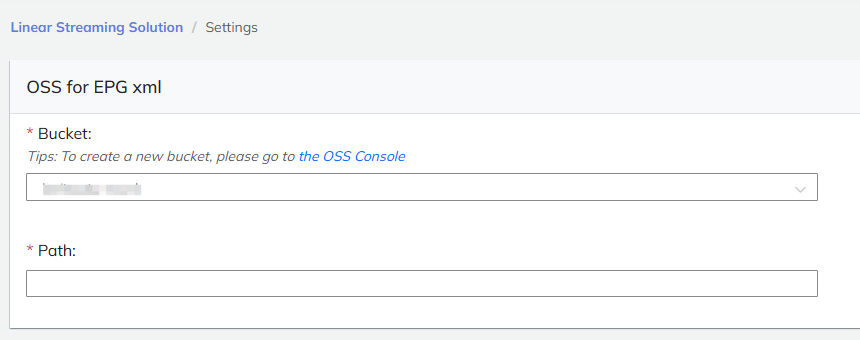
Recording Schedule
-
One-time Recording: Configure the start time and end time.

-
Repeatable Recording: Supports repeating schedules (every 1 hour, 3 hours, or 1 day).
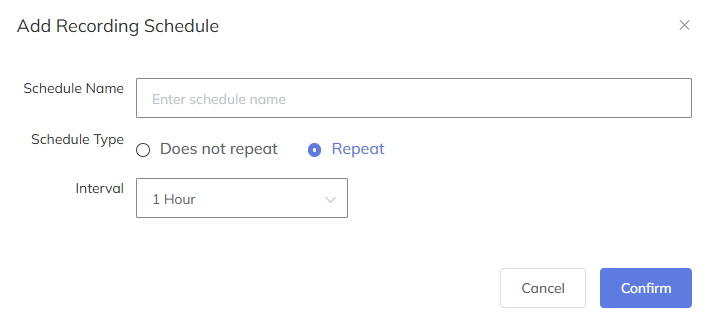
Recording Trigger
Manual recording control is supported. In Channels, click Start Recording or Stop Recording to begin or end recording.
Recording Items
Recording results are displayed under Recording. Refer to Live Recording.
Recording Notification
LSS sends notifications to the configured endpoint upon recording completion or errors. Configure under Settings > Notification.

For more details, refer to API Reference > Notification > Notification APIs > Notify Recording Result.